Get started with Temporal and TypeScript
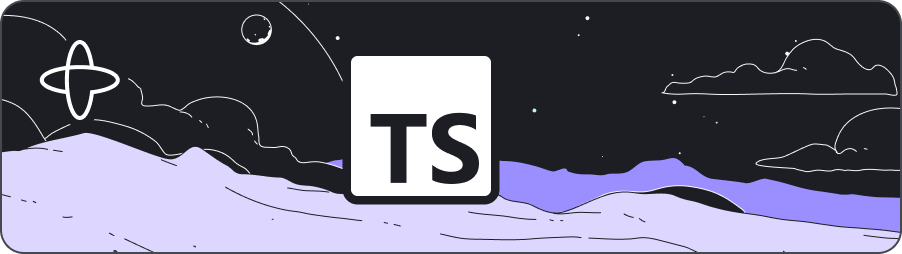
Take your first steps into building apps with Temporal and TypeScript by setting up your development environment, exploring how Temporal Applications work, and diving into the documentation.
Set up a local development environment for Temporal and TypeScript
Estimated time: ⏱️ ~5 minutes
Make sure you have everything you need to start working with Temporal on your local machine.
Run your first Temporal application with the TypeScript SDK
Estimated time: ⏱️ ~10 minutes
Download and run a small application and explore how Temporal executes Workflows and Activities, and how you can recover from failures.
Build a Temporal App from Scratch in TypeScript
Estimated time: ⏱️ ~20 minutes
Write a program from the ground up with tests.
Take Temporal 101 with TypeScript
Estimated time: ⏱️ ~2 hours, self-paced.
In this course, you will explore the basic building blocks of Temporal: Workflows and Activities. You’ll use these building blocks along with Temporal's Go SDK to develop a small application that communicates with an external service. You'll see how Temporal helps you recover from failures and explore Temporal's execution model and event history. You'll use the Temporal Web UI and Temporal’s command-line tools to explore and interact with your Workflows, and you'll use what you've learned to add new features to your existing Workflow.
Take Temporal 102 with TypeScript
Estimated time: ⏱️ ~4 hours, self-paced.
In this course, you will go beyond the basics of Temporal application development. You will acquire skills necessary to use Temporal throughout the development lifecycle by learning how to test, debug, and deploy applications. You'll encounter several common problems faced by Temporal developers, understand why they occur, and how to identify, solve, and avoid them. Through heavy emphasis on key concepts and best practices, you'll gain a deeper understanding of how Temporal works and how to use it effectively.
Review documentation and other resources
Once you're familiar with the basics, you may want to explore the documentation and code examples.